Increase Your Blog Followers Using Email Subscribers
Blog followers are the real and royal readers of our blog. They follow the blog to get updates and to be in touch with it. Readers can join our blog in many forms like by liking our facebook page, subscribe to blog feeds, follow us on twitter etc. But there is also a great option for our readers to join or follow our blog that is Google Friend Connect follow widget. You may surely notice this widget installed on many big blogs because it has many benefits. In today's tutorial we'll discuss about how to increase blogger followers. So, lets start the tutorial.
Advantages Of Google Friend Connect
Before we start this tutorial, you may want to know why it's important to increase GFC followers. What are the benefits of adding this widget in our blog? Then continue reading.
I'm not going to tell you the list of benefits. You just need to know a solid reason why it's actually important.
When someone follows our blog using this widget, then our latest published posts start to appear in his/her blogger dashboard under Reading List like below:
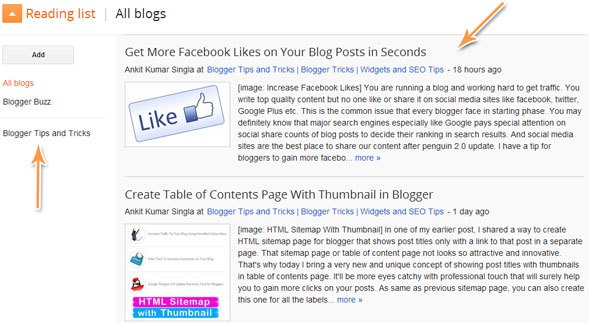
So, there are major chances to get traffic from them. Every time we publish a new post, it will start to appear in our follower's dashboard and they can easily click on those links to read our posts.
In that way we can maintain solid readership around our blog. I think it's enough about GFC benefits and we should move on to our tutorial.
Increase Followers to Your Blog
There are lot of tips and tricks shared by other bloggers to increase followers of a blog. I'm not going to share those methods here. In this tutorial I'll tell you how you can increase your blog followers by using your blog subscribers. Yes you heard it right. If you have large number of Email subscribers to your blog, then you can easily make them your followers too. How? Let see.
- Follow steps #1 to #5 of below mentioned post.
- Now open that downloaded file and pick up the Email addresses of all of your subscribers.
- Keep them save, we'll use them later.
- Now click on Join this site button at the top of GFC widget.
- Sign in with any of your accounts mentioned there.
- Once your sign in, click on Options and choose Invite friends.
- Now copy the entire list of email addresses which we save in step #3 and paste it into Add recipients box. You can write your own message there which will appear at the end of default message.
- Now click on Send invitations button.
- You are done!
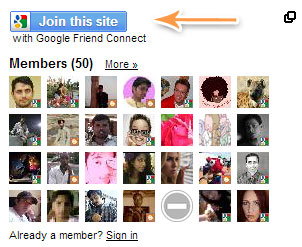
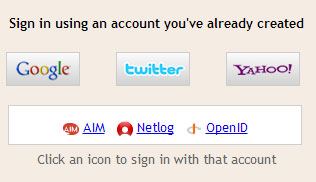
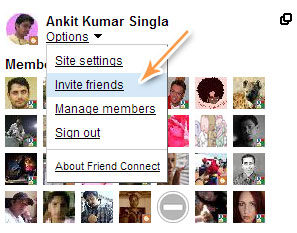
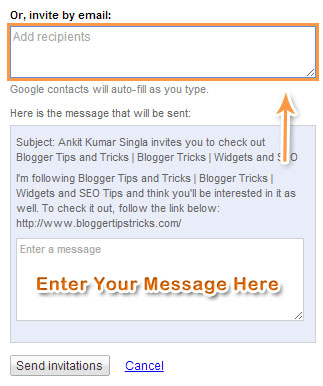
Using this method you can invite your subscribers to follow your blog on Google Friend Connect too. You need to give them a solid reason why they need to follow you.
Note: You can invite your email friends too by following the same process.
- Must Read: Get More Facebook Likes on Your Blog Posts in Seconds
Feedback!
This was the today's tutorial on how to increase followers of your blog. I share this trick because I thought you would like to know it. Hope to get your positive response my friends. Please give your valuable feedback through comments. I really like to hear from you. Please follow my blog if you found my tips and tricks helpful for your blogging.

No comments :
Post a Comment